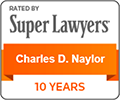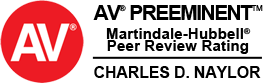The Longshore Injury Hotline mobile app is the first 100% free, custom built app for the Longshore community. The app is NOW AVAILABLE ON THE APP STORE for iPhone, iPad and iPod touch, and is NOW AVAILABLE ON GOOGLE PLAY for Android smartphones.
Download the App Today!
As you’ll see, the Longshore Injury Hotline app has many useful features that were designed to be simple and easy use. This tutorial will take you through all the features, step-by-step, so you can take full advantage of the app.
Watch the following video tutorial or read the Getting Started tutorial below.
GETTING STARTED TUTORIAL
When you see this icon, click for a visual tutorial.
The very first time you Longshore Injury Hotline mobile app, a very brief video greeting will play. Once the video has finished, you’ll be presented with the Terms of Use. Please read, and then click that you agree to move on. The Terms of Use are always available in the Resources section of the app.
After you have completed these two steps, from that point on, anytime you launch the app you’ll be taken straight to the Home Page.
CREATING YOUR ACCOUNT
From the home page, the first time you click on the Time Tracker or Injury & Accident Reporting, you’ll be asked to log-in, or create an account. Click the “Sign Up” button to
create your account. To enter your information, simply tap the empty fields, and a keyboard will appear.
Creating an account allows us to safely and securely store your time entries and injury reports. Please know that we respect your privacy. Will never sell or share your information with anyone.
Have more questions about creating an account? Check out our FAQs.
Current Total Hours
As you’re creating your account, you have the option to enter your Current Total Hours for the month. The number you enter here, should be your current hours as of the day you downloaded the app, so the app can begin calculating from that point on.
If you aren’t sure of your hours you can either skip this field or enter your best guess. Go to Part 2 of the Time Tracker Tutorial to see how you can enter or correct your total hours.
When you’ve entered all your information, just click “Sign Up” and your account will be created. Now you’re ready to start using the app!
THE HOME PAGE
From the app Home Page, you can access all the primary features of the app:
- Time Tracker
- Injury &Accident Reporting
- Naylor Law Resources
You can always get back to the Home Page, from anywhere in the app, by clicking on the house icon at the top of your screen.
Help is Just a Click Away!
From the Home Page, help is just a click away! Just click the “Call us 24/7” button to be connected to our hotline 24 hours a day, seven days a week with any questions you may have about your Longshore Act rights.
You can also click the email button to send us an email with any questions or comments.
Event Calendar
The Event Calendar will show you the dates and locations of special events we’ll be hosting, and the dates and times of your local union meetings.
When you first download the app, you’ll be asked to allow “Push Notifications” which are similar to Text Messages. If you choose to allow these, you’ll be among the first to know about excusive events for those of you who have downloaded the app. At any time, you can turn Push Notification on or off in your phone Settings.